Comprehensive Guide to OutEquipPro Top-Mounted Heating and Cooling AC for RVs, Trucks
Model: WH1099321
This guide provides detailed information about the OutEquipPro 10000 BTU Top Mounted Air Conditioner for RVs, vans, campers and Trucks.
1. Diagram

2. How the Air Conditioner Works
- Powered by the compressor, the refrigerant flows through the system, undergoing a transformative journey. In the condenser, located in the engine compartment, the refrigerant shifts from gas to liquid, expelling heat in the process. Then, as it enters the vehicle's cabin, it reverts to a gas through evaporation, drawing in heat from the interior air, effectively reducing the temperature for a cooler, more comfortable environment.
- This air conditioner comes equipped with a PTC (Positive Temperature Coefficient) heater, a smart feature designed to enhance your comfort. The PTC heater operates on a unique principle where its ceramic elements heat up when electricity passes through them. Unlike traditional heaters, the PTC heater self-regulates its temperature by reducing the current flow as the temperature rises, ensuring efficient, consistent warmth without overheating. This makes it an ideal companion to your air conditioner, providing quick, energy-efficient heating in cooler conditions, and seamlessly maintaining your desired comfort level.
3. Enhanced Safety Features for Peace of Mind
- Structural Integrity: Our air conditioner is thoughtfully engineered with reinforced structures at critical stress points, striking the perfect balance between lightness and durability. This meticulous design approach not only optimizes the unit's strength-to-weight ratio but also contributes to an extended vehicle range by minimizing additional load.
- Electrical Reliability: Safety is paramount, which is why our air conditioner operates on a safe 12V DC input, vastly reducing the risk of electrical hazards. We've built-in comprehensive electrical protections, including safeguards against overvoltage, undervoltage, overcurrent, and short circuits, to ensure the utmost electrical safety. Complying with the IP54 safety protection standard, the air conditioner promises reliable performance in various environmental conditions.
4. Optimal Use and Operational Guidelines
- For an efficient and safe experience with our air conditioner while on the move, it's essential to start with a fully charged battery.
- Additionally, your vehicle's generator should have a capacity of over 75A to support the energy demands. If your generator's output is below 75A, keep a vigilant eye on the battery indicator on the dashboard. Discontinue use if the battery level dips to avoid draining the battery — a high generator voltage can sometimes falsely signal a full charge.
- Should the generator's output be under 55A, you risk an undervoltage condition that could compromise the air conditioner's functionality and other electrical systems, particularly when stationary. For trouble-free use, verify that your generator is adequately rated and your battery is charged.
- Environmental Adaptability: The external unit of the air conditioner is robust, built to function seamlessly every day of the year, even in ambient temperatures ranging from -15 to 48℃, relative humidity up to 90%, and under direct exposure to sunlight and rain. Cooling is effective within these ambient conditions.
5. Inner Control Panel

- Power Indicator
- Heating Mode Indicator
- Sleep Mode Indicator
- ECO Energy-Saving Mode Indicator
- Rapid Cooling Mode Indicator
- Temperature(Centigrade)
- Voltage
- Temperature(Fahrenheit)
- Mode Selector
- Temperature Increase Button
- Temperature Decrease Button
- Error Alert
- Low Voltage Indicator
- Remote Signal Receiver
- Fan Speed Display
- Main Power Switch
- Airflow Increase Button
- Airflow Decrease Button
6. Remote Control
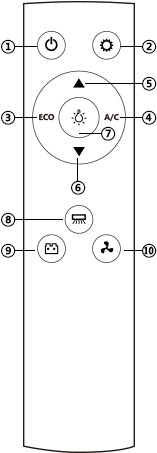
1. Power Button: Short press to turn the unit on or off.
2. Set Button: Enter the setting interface.
3. Energy Saving Button: Activates the energy saving mode.
4. Mode Key: Cycles through different modes.
5. Temperature Plus Key: Adjusts and sets the temperature point to increase.
6. Temperature Minus Key: Adjusts the set temperature point to decrease.
7. Screen Light Control Key: Turns the control screen light on or off.
8. This functions is unavailable.
9. Voltage View Key: Displays the current voltage level.
10. Air Volume Key: Adjusts the volume of airflow.
2. Set Button: Enter the setting interface.
3. Energy Saving Button: Activates the energy saving mode.
4. Mode Key: Cycles through different modes.
5. Temperature Plus Key: Adjusts and sets the temperature point to increase.
6. Temperature Minus Key: Adjusts the set temperature point to decrease.
7. Screen Light Control Key: Turns the control screen light on or off.
8. This functions is unavailable.
9. Voltage View Key: Displays the current voltage level.
10. Air Volume Key: Adjusts the volume of airflow.
